
RIM provides barcode scanning feature on the Blackberry messenger. This feature will allow users to get additional facebook chat friends. It's easy to run the application "BB Barcode Generator", then we will be guided by instructions that have been provided until your PIN barcode appears on the Facebook Profile.
Adding new features "BB Barcode Generator" from RIM on Facebook is very helpful to users in chtting privacy desired by a friend, you are prompted to enter no PIN on this application, and your PIN will be the "Generate" to a barcode. This barcode can you select appear in the facebook profile page, share it with the barcode image sent via email and also displays the barcode image on the right side under your profile picture.
When a user wants to add a friends list that you want to chat with barcodes way too easy. In the 'Invite Contact' on the Blackberry Messenger menu choose "Scan a person's Barcode" and began photographing the barcode is a friend on your screen.
Adding new features "BB Barcode Generator" from RIM on Facebook is very helpful to users in chtting privacy desired by a friend, you are prompted to enter no PIN on this application, and your PIN will be the "Generate" to a barcode. This barcode can you select appear in the facebook profile page, share it with the barcode image sent via email and also displays the barcode image on the right side under your profile picture.
When a user wants to add a friends list that you want to chat with barcodes way too easy. In the 'Invite Contact' on the Blackberry Messenger menu choose "Scan a person's Barcode" and began photographing the barcode is a friend on your screen.
tag: about blackberry barcode scanning, news Blackberry barcode scanning, update barcode scanning on blackberry







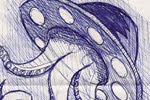










No comments:
Post a Comment